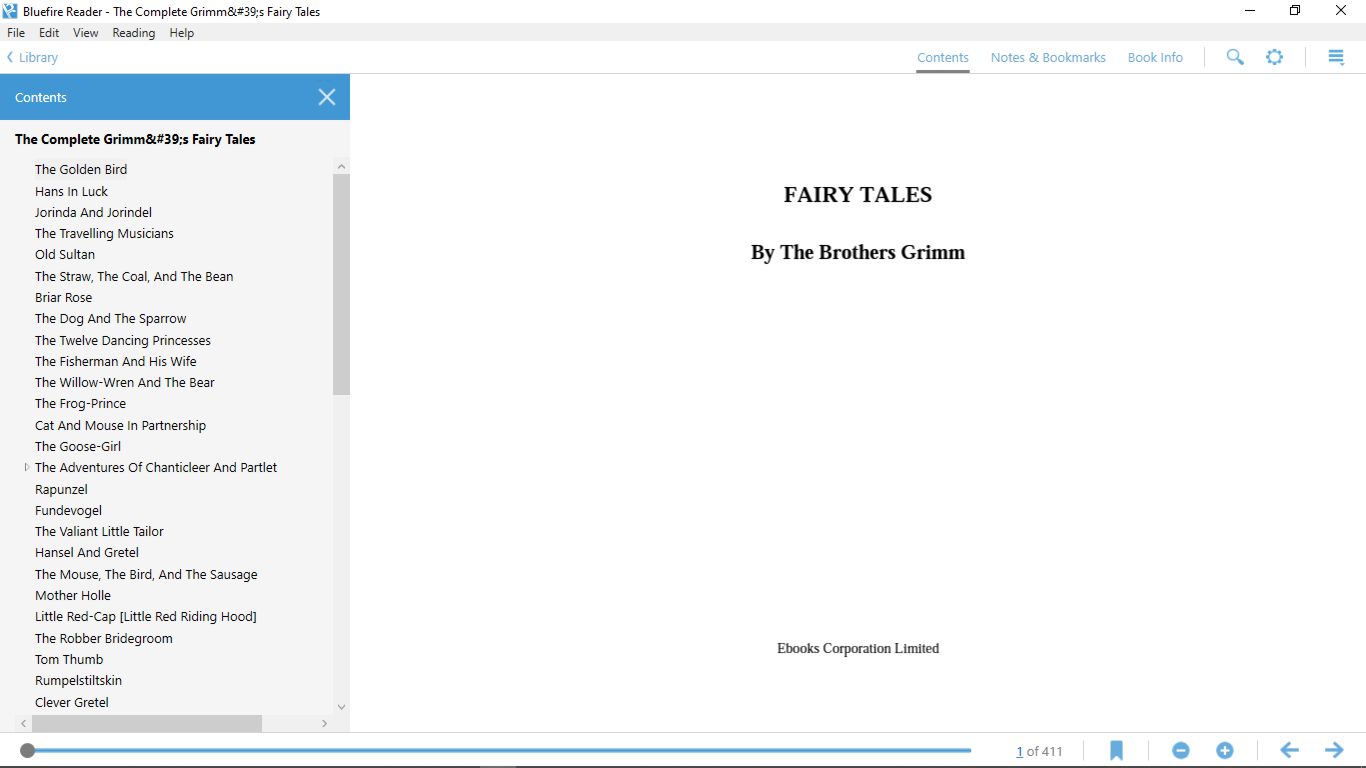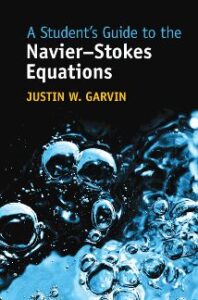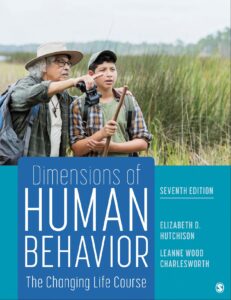pdf/epub version read/download instructions
Login to your account
Go to My eBooks page and click Download button
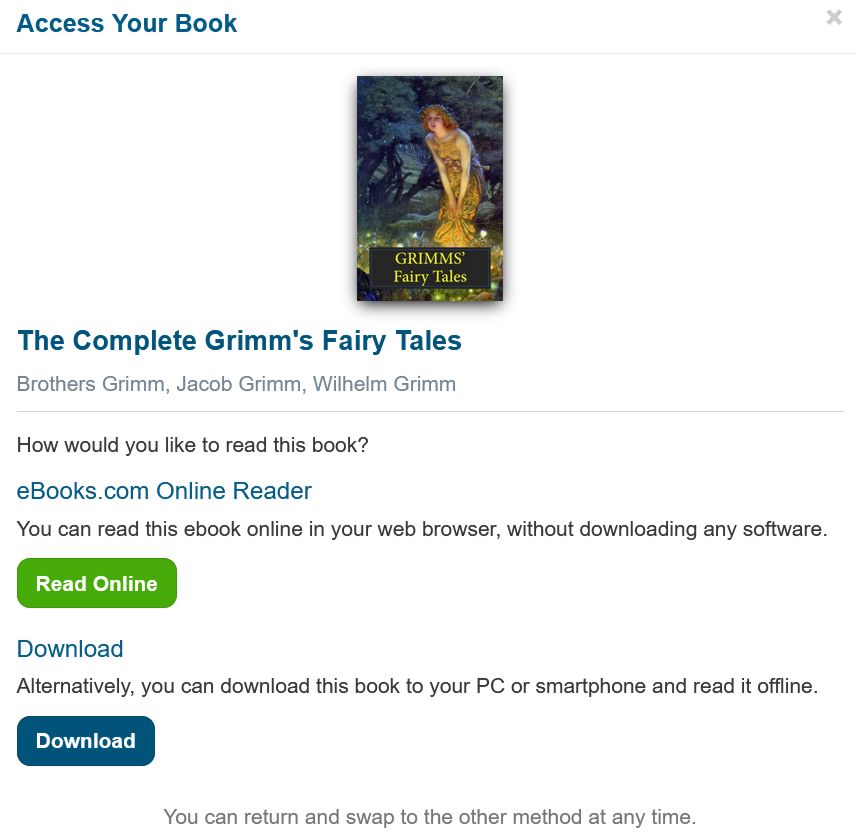

eBook Reader for PC and Mac:
+ Adobe Digital Edition
+ Bluefire Reader
eBook Reader for iOS and Android:
+ Ebook Reader
+ Adobe Digital Edition
+ Aldiko Reader iOS | Aldiko Reader Android
+ PocketBook iOS | PocketBook Android
With the app open (authorize):
** For Ebook Reader, login using the same credentials you used for your eBooks.com account.
** For other apps, if you already have an Adobe ID, please enter your Adobe ID and Password.
If you don’t have an Adobe ID already, please click Create an Adobe ID.
Download eBook in ePub or pdf format
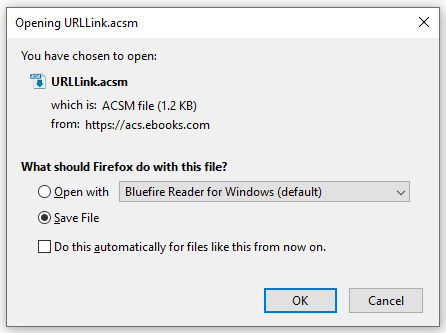
Save the eBook file (URLLink.acsm) and open with your eBook reader
Amigo reader – read ebook for browser full version
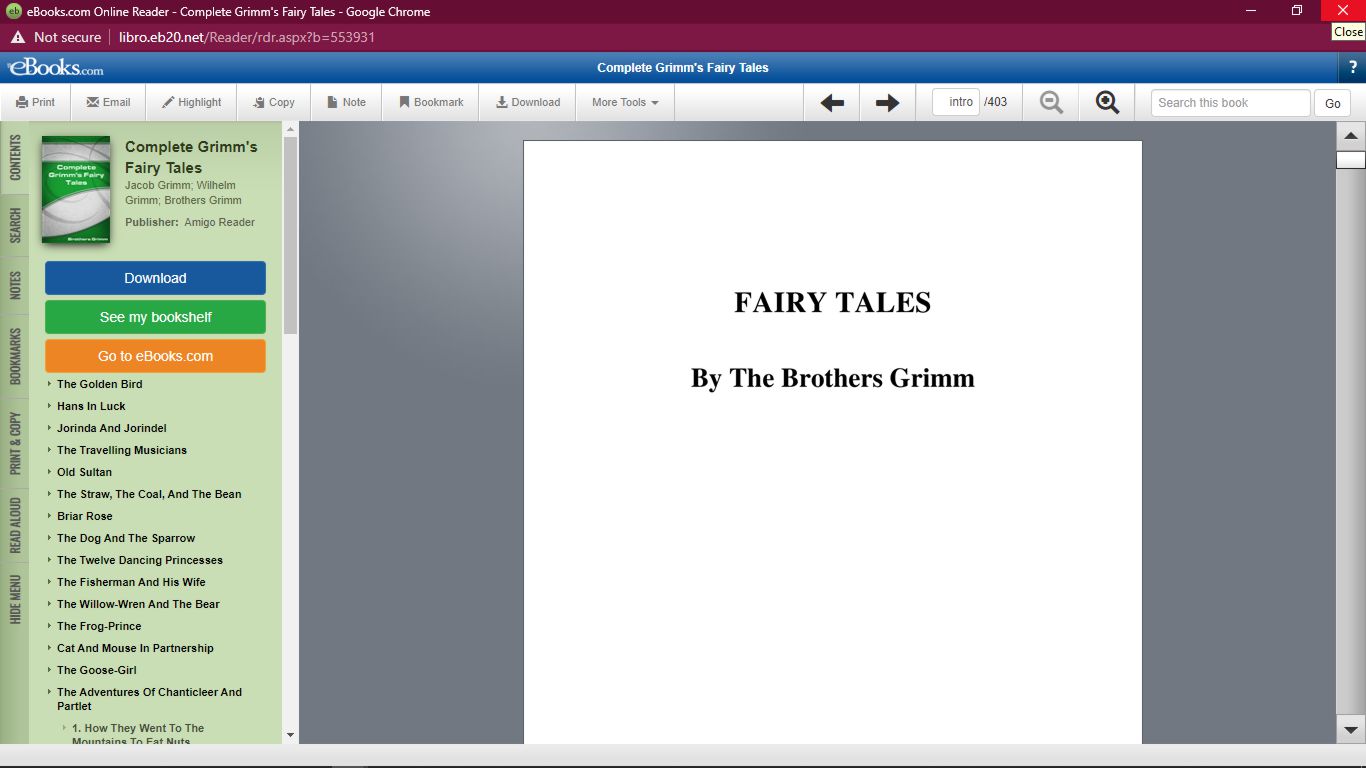
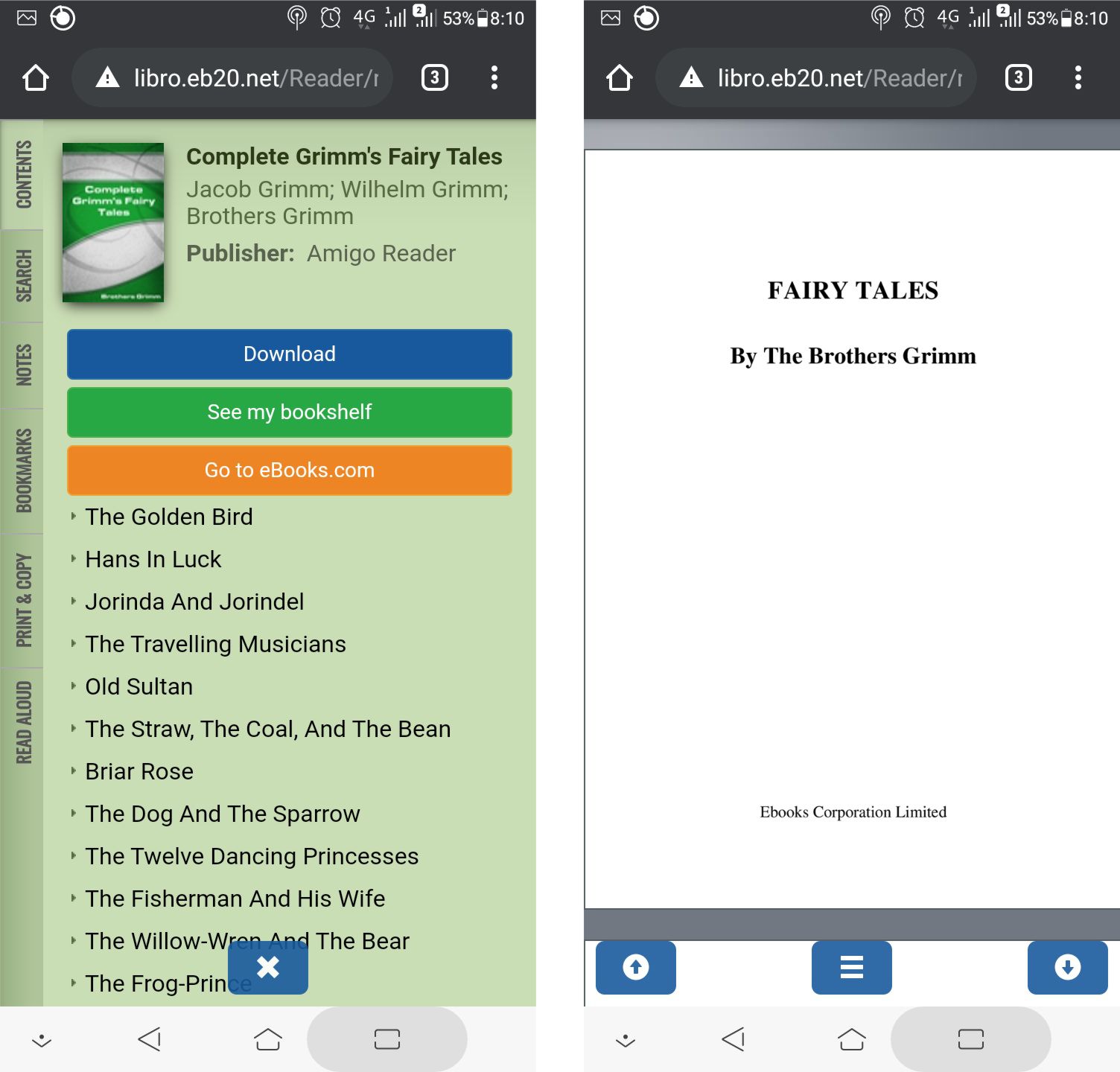
Adobe digital editions – read ebook for PC/Mac
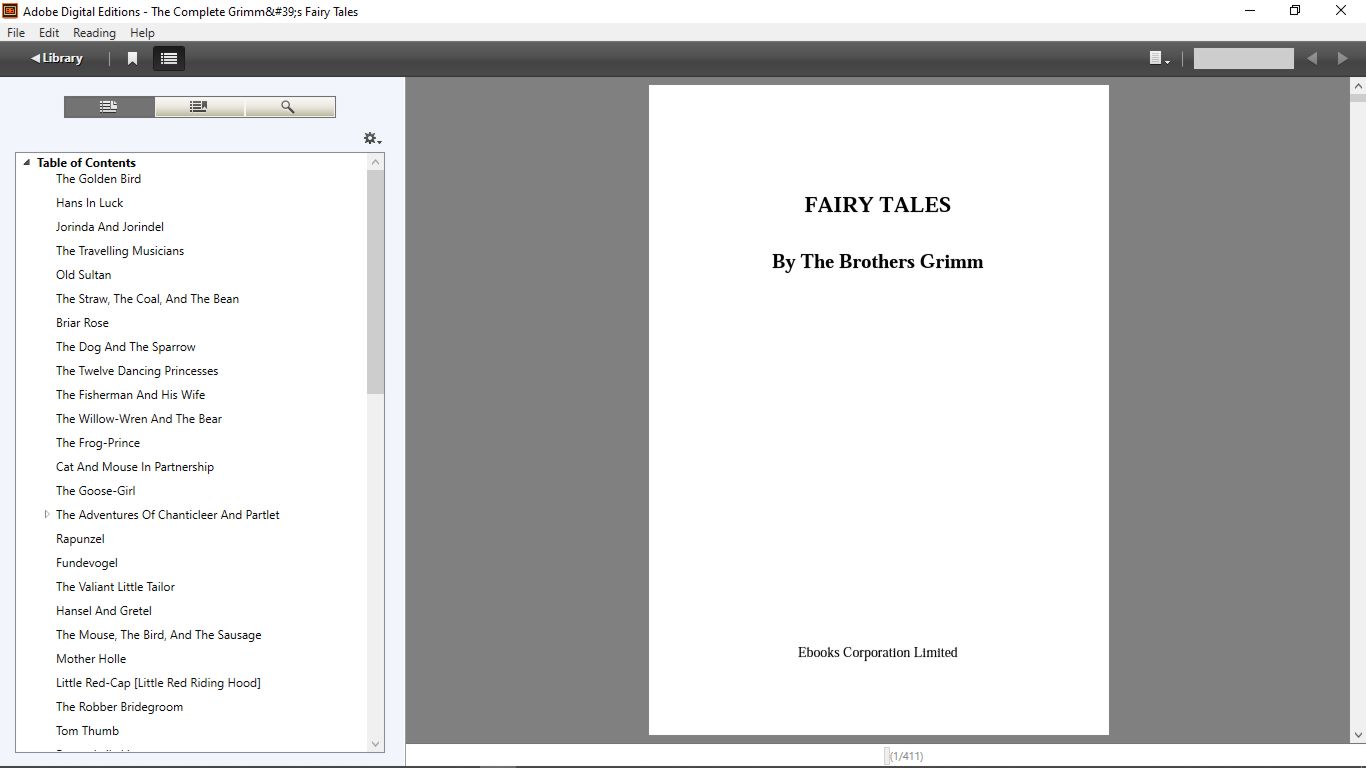
Bluefire reader – read ebook for PC/Mac